
Writing services with Angular 2 and RxJS
- November 22nd, 2016
- 15 minute read
- AngularAngular CLIPokeAPIRxJS
In our last article, we’ve set up a project with Angular 2 using Angular CLI. Now that we have a project and we understand it, it’s time to start writing some code. In this series I will be creating a small Pokédex using the Pokéapi. The application will have two pages, a list of all Pokémons, and a detail page. The first thing we’ll do is creating a service that uses the Pokéapi and which will have two functions:
- A function for retrieving a list of pokémons
- A function for retrieving the detailed information of a pokémon.
Creating a service
Creating a service with Angular CLI is pretty easy, but before we do that, let’s create the folder structure for our service first. In this case the service will be used by the entire application, so I’m going to create a folder called shared/services which will contain our service, within the app directory.
Now you can generate the service by using the following command:
ng generate service shared/services/pokemonThis will create two files, a file called pokemon.service.ts and another one called pokemon.service.spec.ts. For this article we’ll only use the first one. The other file is used for writing unit tests for the service, but I’m not going to cover unit testing in this article, so for now you can either leave the file or delete it.
There’s also a shorthand for generating files with Angular CLI, namely:
ng g service shared/ervices/pokemon
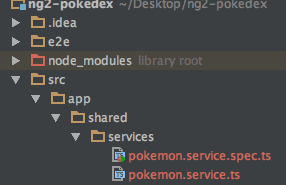
Using Http and observables
In AngularJS 1.x we had $http, in Angular 2 we have a service called Http. However, there are quite some differences between the two. While $http for AngularJS 1.5 returned promises, the Http service of Angular 2 doesn’t. In stead of returning promises, it will return observables. If you’re a fan of promises, no worries, an observable can be converted to a promise.
These observables come from RxJS, a JavaScript port of ReactiveX. RxJS provides an entire different way of handling asynchronous calls and will provide a bunch of operators like filter, map, reduce, … . A list of all operators can be found at the official documentation.
Now, an observable can actually be seen as a “flow”, the operators convert that flow into another one. You can see this visually on the documentation, for example if we take the debounce operator, this operator will make sure that only the last item will come through if many items succeed quickly. As you can see on the documentation, several items are missing at the bottom:
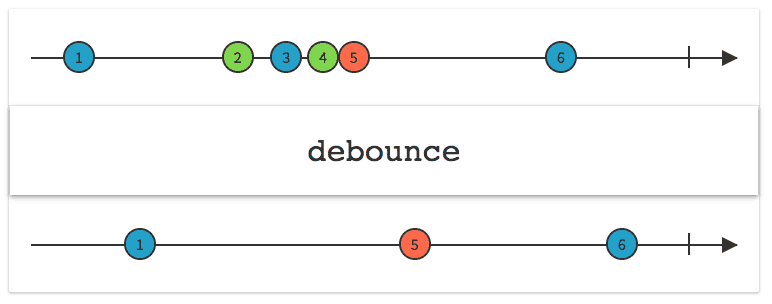
Items 2, 3, 4 and 5 are following quickly, so only 5 is passed through. Items 1 and 6 on the other hand didn’t have quick successions, so they’re passed through normally. If you drag item 2 a bit to the left, you’ll see that eventually it appears on the bottom line as well.
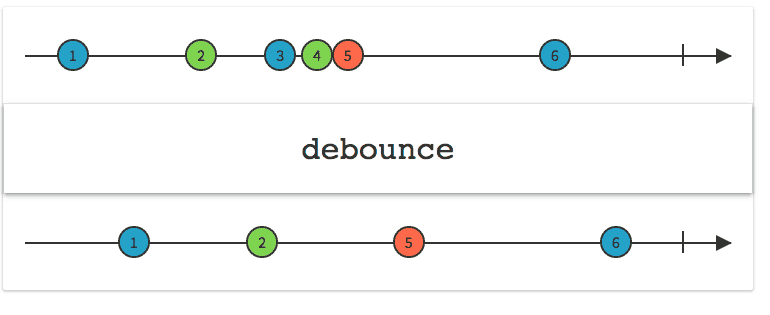
Every operator has an example like this, allowing you to understand pretty quickly what’s going on. Another thing that should be mentioned is that operators can be chained. For example, you can first call a filter operation and then a debounce operation followed by a map operation, … . Another thing worth mentioning is that all these operations only happen when someone subscribes to the observable. If nobody subscribes to the observable (= it’s not used), none of the operations will be called.
Importing Http
Back to our service, we can start writing some code. First of all, we have to import the Http service. This can be done by adding it to the constructor of the service, like this:
constructor(private _http: Http) { }Now, we’ll also have to import Http itself, by adding the following to the top of the file:
import {Http} from '@angular/http';Some IDE’s will automatically suggest to import this module, others won’t.
Creating model classes
Now, what did we do here? We created a private field called _http and mentioned that the type of this field will be Http. Now we can start implementing the findAll() operation. First of all, let’s write the function signature:
findAll(offset: number = 0, limit: number = 20): Observable<PokemonList> {
// TODO
}So, what do we have here. We have a function with two arguments called offset and limit both are numeric types, and we also initialized both parameters with a default value. In this case the offset will be 0 if not given and the limit will be 20. You don’t have to do this, but this allows us to call the findAll() function without having to specify any argument. These arguments will be used later on to retrieve our pokémons page by page. I don’t know how long you followed Pokémon, but by now we’re almost at 1000 pokémons, so retrieving them all would put a strain on both the backend and our application itself.
Anyhow, we also provided the return argument, which is an observable of the type PokemonList. However, we didn’t create the PokemonList type yet, so let’s do that first. Before we do that, we should create a folder for our models as well. I’m going to create a folder called models within the app/shared folder. After that I created our class by using the following command:
ng generate class shared/models/PokemonListThis will create a file called pokemon-list.ts, which is just an empty class. Now that we’re generating classes, let’s also create another class called PokemonEntry:
ng generate class shared/models/PokemonEntryNow, our PokemonList model will contain an array of PokemonEntry objects and additionally it will also contain the total amount of results, so that later on, we can create a proper pagination component by knowing the total amount of results/pages.
First of all we’ll start with our PokemonList:
export class PokemonList {
pokemons: PokemonEntry[];
count: number;
}I’m also going to create a constructor with both fields as arguments:
constructor(pokemons: PokemonEntry[], count: number) {
this.pokemons = pokemons;
this.count = count;
}Also, make sure you don’t forget to add PokemonEntry as an import:
import {PokemonEntry} from './pokemon-entry';Our PokemonEntry on the other hand will have three fields, an id (which is the number of the pokémon), the name and a URL to an image of that pokémon called sprite. Once again I’ll create a constructor to initialize all fields:
export class PokemonEntry {
id: number;
name: string;
sprite: string;
constructor(id: number, name: string, sprite: string) {
this.id = id;
this.name = name;
this.sprite = sprite;
}
}Creating the findAll() operation
Now that we have our model, it’s time to create our findAll() operation. Make sure that you import Observable and PokemonList:
import {Observable} from 'rxjs';
import {PokemonList} from '../models/pokemon-list';Also, we’ll create a field called _baseUrl that will contain the base URL for the Pokéapi so that we can re-use this for all our service calls. Similar to that, we will also create a _spriteBaseUrl:
private _baseUrl: string = 'http://pokeapi.co/api/v2';
private _spriteBaseUrl: string = 'https://raw.githubusercontent.com/PokeAPI/sprites/master/sprites/pokemon/other-sprites/official-artwork';Now, in our findAll() function we start by using our _http service:
return this._http
.get(`${this._baseUrl}/pokemon/?offset=${offset}&limit=${limit}`);With ES6 (and TypeScript) we can write strings by using template literals. This would be similar to writing this._baseUrl + '/pokemon/?offset=' + offset + '&limit=' + limit, but in my opinion this is a lot more readable. Don’t forget to use backticks (`) here though!
Using operators
Now, this actually already returns an observable, but we want to change it first to an observable of PokemonList. To do that, we first have to use the map() operator to get the JSON of the response:
return this._http
.get(`${this._baseUrl}/pokemon/?offset=${offset}&limit=${limit}`)
.map(response => response.json());If you’re not familiar with this syntax, the => thing is called a fat arrow and is a part of an arrow function. This is part of ES6 and is a shorthand for writing anonymous functions like this:
function(response) {
return response.json();
}There are some differences, but in general they’re very similar.
Now that we have the JSON structure, all we have to do is to look at the API documentation of the Pokéapi to find out how we can retrieve the ID, the name and the sprite. However, before we do that, we have to import the map operator by itself:
import 'rxjs/add/operator/map';To improve the performance of the application, most operators are not immediately available, but can be imported. This makes the memory footprint of the Observable object a lot smaller, which can only be good.
Implementing getList()
Now, to get our list I will be mapping the elements in the array returned by the REST API, to an array of PokemonEntry objects. To do that I created a separate function called getList():
getList(data):PokemonList {
return new PokemonList(data.results.map(result => this.getEntry(result)), data.count);
}I’m using the PokemonList constructor here and I’m using the map() function to manipulate the results. The mapping of this object to PokemonEntry happens in a separate function called getEntry() which I’ll define later.
Exploring the Pokéapi
Now, if we take a look at Pokéapi, you’ll see that there is an endpoint called http://pokeapi.co/api/v2/pokemon/ which returns all the pokémons. However, this returns only a bit of information, including the name and the URL to retrieve more information about that Pokémon. This means that we have no access to the ID of the pokémon, nor the location of the sprite.
Because I didn’t think that we should fire n+1 requests (1 request to fetch all the pokémons and n requests to fetch the information of every pokémon), I used a regular expression to retrieve the ID from the pokémon by extracting it from the detail URL. So, first of all I had to create a regular expression:
private _detailRegex = /^http:\/\/pokeapi.co\/api\/v2\/pokemon\/(\d+)\/$/;If you’re a fan of HATEOAS, I know, I’m doing things the wrong way here, but for this tutorial I chose to keep it easy.
The next step was creating the getEntry() function that will use this regular expression and create a PokemonEntry object:
getEntry(data): PokemonEntry {
const matches = this._detailRegex.exec(data.url),
id = matches == null ? null : parseInt(matches[1]),
sprite = id == null ? null : `${this._spriteBaseUrl}/${id}.png`;
return new PokemonEntry(id , _.capitalize(data.name), sprite);
}As you can see, I’m using the regular expression to retrieve the ID, I’m also using parseInt() because the ID of the pokémon should be a numeric type. I also used another template string to create the URL to the sprite and finally I also used a Lodash operator called capitalize to make sure that the first letter of the name of the pokémon is always in uppercase.
However, to use Lodash we:
import * as _ from 'lodash';Now, if you’re using an IDE with TypeScript support, you’ll see that Lodash has autosuggest/intellisense enabled in TypeScript. The reason for this is the typings you added to the project in the previous article. By doing this, you created a TypeScript “interface” for Lodash, which by itself does not support TypeScript.
Please note though, while we created a PokemonList and PokemonEntry class, you don’t have to. You can also use Observable<any> and create your own objects like you’re familiar with in plain JavaScript. I usually prefer creating models for everything I’m exposing in services because this allows me to define a clear API towards the consumers of the service.
Now, with this we have finished our findAll() operation, so let’s test it out.
Using a service within a component
Now, because I didn’t create any component yet, I’m going to use the only component we have so far, called app.component.ts. Within this component I created a constructor with the PokemonService as a parameter, just like we added the Http service as a parameter of our service. In this case I’m not going to expose it as a field though, because I’m just going to test it out in my constructor.
constructor(service: PokemonService) {
// TODO
}We also have to add the PokemonService to the providers of the component, by changing the @Component decorator a bit. Java people might be familiar with these decorators, since they have a lot in common with annotations in Java:
@Component({
providers: [PokemonService],
selector: 'app-root',
templateUrl: './app.component.html'
})Once again, make sure that you import the service correctly:
import {PokemonService} from './shared/services/pokemon.service';If you use a service within a component, you always have to add it as a provider. If you don’t want to keep doing this for every component, you can also define your providers in the app.module.ts file. By doing that, the service will be available to all components within that module.
Testing the service
To test the service, I’m going to write some code in the constructor itself, this is not the most clean solution, so don’t do this for actual code. In fact, I’m going to delete this “test code” right after this. To use our service, we can simply call the findAll() function, for example:
service.findAll(0, 10);Now you can run the application using Angular CLI (ng serve) and visit http://localhost:4200 and open your console. Normally we won’t get any errors here… however, the Pokéapi isn’t called either. The reason for this is, like I mentioned earlier, that an observable only does stuff when you actually subscribe to it. We didn’t subscribe to it, so it makes sense that it does nothing either.
To subscribe to it we change our code to:
service.findAll(0, 10).subscribe(pokemons => console.log(pokemons));If you look at your console now, you’ll see that it works, it’s showing a PokemonList containing several PokemonEntry objects:
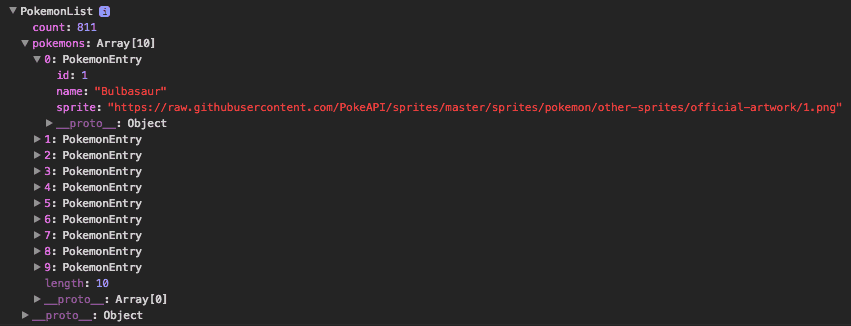
Zipping observables with RxJS
Now that we have seen pretty much the basics of creating services with Angular 2, it’s time to implement the next call, the findOne() call. However, one issue here is that the information that I want to show is shattered amongst two endpoints, being api/v2/pokemon/{id} and api/v2/pokemon-species/{id}. To solve this I’m going to create my own observable by joining the two observables from each Http call. The operator for this has many names, such as zip(), forkJoin(), … .
So, if we write our findOne() function, we’ll have to do something like this:
findOne(id: number): Observable<Pokemon> {
return Observable.forkJoin(
this._http.get(`${this._baseUrl}/pokemon/${id}/`).map(response => response.json()),
this._http.get(`${this._baseUrl}/pokemon-species/${id}/`).map(response => response.json())
);
}Defining the other models
Now, as you can see, I’m using some model classes here as well. In this case I created several model classes like Pokemon, PokemonAbilityInfo, PokemonAbility, PokemonDescription, PokemonStats and PokemonType. To generate these, I used the following commands:
ng generate class shared/models/Pokemon
ng generate class shared/models/PokemonAbilityInfo
ng generate class shared/models/PokemonAbility
ng generate class shared/models/PokemonDescription
ng generate class shared/models/PokemonStats
ng generate class shared/models/PokemonTypeAfter that, you’ll have various new files in the app/shared/models folder, so let’s implement these:
// app/shared/models/pokemon-ability.ts
export class PokemonAbility {
name: string;
hidden: boolean;
order: number;
constructor(name: string, hidden: boolean, order: number) {
this.name = name;
this.hidden = hidden;
this.order = order;
}
}The first class is PokemonAbility, which will contain information about an ability. This information comes from the /pokemon/{id} call. The next class is the PokemonAbilityInfo class, which will contain information about the ability of the pokémon, his weight/height and his category:
// app/shared/models/pokemon-ability-info.ts
import {PokemonAbility} from './pokemon-ability';
export class PokemonAbilityInfo {
height: number;
weight: number;
abilities: PokemonAbility[];
category: string;
constructor(height: number, weight: number, abilities: PokemonAbility[], category: string) {
this.height = height;
this.weight = weight;
this.abilities = abilities;
this.category = category;
}
}The PokemonDescription class contains the version-specific description of the pokémon that appears in the pokédex. This info comes from the other API (/pokemon-species/{id}):
// app/shared/models/pokemon-description.ts
export class PokemonDescription {
description: string;
version: string;
constructor(description: string, version: string) {
this.description = description;
this.version = version;
}
}As you can see here it contains two fields, the description itself and the version which is the game version it appeared in. Another model class we need to implement is PokemonStats, which will contain the base stats of every pokémon, divided into HP, Attack, Defense, Special Attack, Special Defense and Speed:
// app/shared/models/pokemon-stats.ts
export class PokemonStats {
hp: number;
attack: number;
defense: number;
specialAttack: number;
specialDefense: number;
speed: number;
constructor(hp: number, attack: number, defense: number, specialAttack: number, specialDefense: number, speed: number) {
this.hp = hp;
this.attack = attack;
this.defense = defense;
this.specialAttack = specialAttack;
this.specialDefense = specialDefense;
this.speed = speed;
}
}We also have a model class for every type a pokémon has, such as normal, fire, water, … :
// app/shared/models/pokemon-type.ts
export class PokemonType {
type: string;
order: number;
constructor(type: string, order: number) {
this.type = type;
this.order = order;
}
}This class contains two fields, one with the actual type and another one with the order in which the types should appear. The final class is Pokemon, which will contain references to every other model we defined, and this is what we’ll actually expose in our service:
// app/shared/models/pokemon.ts
import {PokemonEntry} from './pokemon-entry';
import {PokemonAbilityInfo} from './pokemon-ability-info';
import {PokemonType} from './pokemon-type';
import {PokemonStats} from './pokemon-stats';
import {PokemonDescription} from './pokemon-description';
export class Pokemon {
baseInfo: PokemonEntry;
abilityInfo: PokemonAbilityInfo;
descriptions: PokemonDescription[];
types: PokemonType[];
stats: PokemonStats;
constructor(baseInfo: PokemonEntry, abilityInfo: PokemonAbilityInfo, descriptions: PokemonDescription[], types: PokemonType[], stats: PokemonStats) {
this.baseInfo = baseInfo;
this.abilityInfo = abilityInfo;
this.descriptions = descriptions;
this.types = types;
this.stats = stats;
}
}Implementing findOne()
Implementing the findOne() function is very similar to the findAll() function, it’s only a bit more detailed, so we’ll have a bunch more functions:
findOne(id: number): Observable<Pokemon> {
return Observable.forkJoin(
this._http.get(`${this._baseUrl}/pokemon/${id}/`).map(response => response.json()),
this._http.get(`${this._baseUrl}/pokemon-species/${id}/`).map(response => response.json())
).map(data => new Pokemon(
new PokemonEntry(data[0].id, _.capitalize(data[0].name), `${this._spriteBaseUrl}/${data[0].id}.png`),
new PokemonAbilityInfo(data[0].height, data[0].weight, this.getAbilities(data[0].abilities), this.getCategory(data[1].genera)),
this.getDescriptions(data[1]['flavor_text_entries']),
this.getTypes(data[0].types),
this.getStats(data[0].stats)
));
}
getAbilities(abilities: any[]): PokemonAbility[] {
return abilities
.map(ability => new PokemonAbility(_.startCase(ability.ability.name), ability['is_hidden'], ability.slot))
.sort((ability1, ability2) => ability1.order - ability2.order);
}
getCategory(genera: any[]): string {
return genera
.find(genera => genera.language.name === this._language)
.genus;
}
getDescriptions(entries: any[]): PokemonDescription[] {
return entries
.filter(entry => entry.language.name === this._language)
.map(entry => new PokemonDescription(entry['flavor_text'], _.startCase(_.replace(entry.version.name, '-', ' '))));
}
getTypes(types: any[]): PokemonType[] {
return types
.map(type => new PokemonType(type.type.name, type.slot))
.sort((type1, type2) => type1.order - type2.order);
}
getStats(stats: any[]): PokemonStats {
return new PokemonStats(
stats.find(stat => stat.stat.name === 'hp')['base_stat'],
stats.find(stat => stat.stat.name === 'attack')['base_stat'],
stats.find(stat => stat.stat.name === 'defense')['base_stat'],
stats.find(stat => stat.stat.name === 'special-attack')['base_stat'],
stats.find(stat => stat.stat.name === 'special-defense')['base_stat'],
stats.find(stat => stat.stat.name === 'speed')['base_stat']
);
}Most of the code here is pretty easy to understand. First of all we have the getAbilities() function, in which I use the map() function again to map an object to a PokemonAbility object. After that I’m using the sort() function to sort the elements within the array based on their order. Unlike AngularJS 1.x, Angular 2 does not have a built-in mechanism for looping over a collection and ordering the elements within them. You could define this by yourself, but it’s recommended to do this within your code rather than writing your own custom filter (which is called a Pipe in Angular 2).
I’m also using Lodash’s _.startCase() function here to convert the ability names from “solar-power” to “Solar Power”, which is more readable towards end users.
The next function is getCategory() in which I’m going to find the right genera by checking the language using find(), from that object we retrieve the category by retrieving the genus property.
Then we have the getDescriptions() function in which we use filter() to filter the descriptions to only the given language and then we use map() to map it to a PokemonDescription object.
Then we have the getTypes() function, which behaves similar to the getAbilities() function and the last function is getStats() in which we use the find() function to retrieve the right stat, and then we retrieve the base_stat property to get the actual value.
Polyfilling Array.prototype.find
However, TypeScript does not have an Array.prototype.find() yet, so if you want to use it without any warnings/errors during transpiling, you’ll have to polyfill it. If you generate your project with Angular CLI, the ES6 polyfills are already included. You can see this by opening polyfills.ts. Inside this file, you can see that there is the following import:
import 'core-js/es6/array';If you would then open the corresponding node_modules/core-js/es6/array.js file, you’ll see that it includes the polyfill for the find() function:
require('../modules/es6.array.find');The only thing we have to do is to change the Array interface a bit with TypeScript so that it includes the find() function. You can do this by adding the following code to polyfills.ts:
declare global {
interface Array {
find(predicate: (search: T) => boolean) : T;
}
} Testing it out
Now that we have implemented the findOne() call, it’s time to test it out. Back to the constructor of app.component.ts, we can add something like this:
service.findOne(1).subscribe(pokemon => console.log(pokemon));If everything went well, you should see the following in your console now:
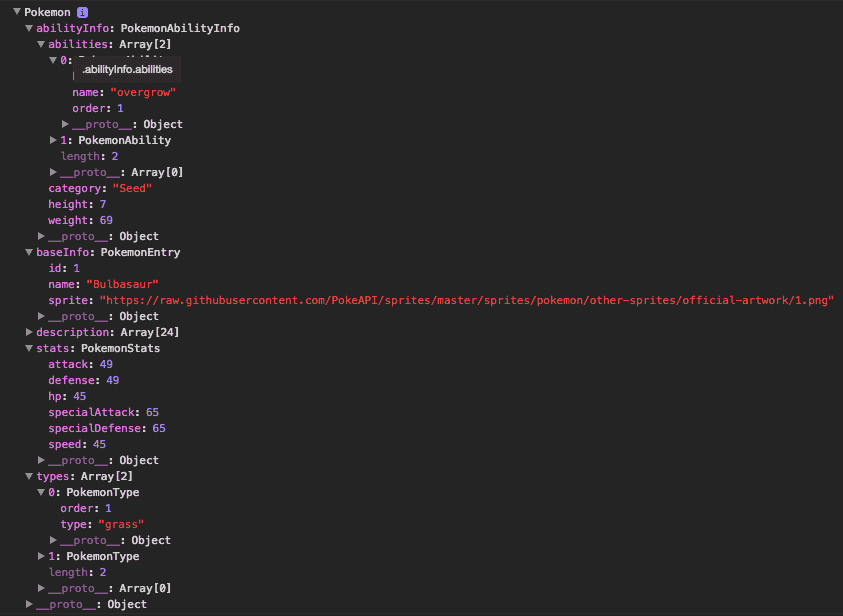
For the Pokémon fans out there asking themself why I didn’t include the evolutions of a Pokémon, well, that’s because the API makes it really hard to do that, and would require multiple HTTP calls to implement, so I’m leaving that out for this application.
Now that we have tested our service, you can remove the constructor and the providers we defined earlier. Well done, our service is ready to be used! Next time we’ll use it to show a list of all pokémons!
Achievement: Mastered RxJS to use with Angular 2
If you’re seeing this, then it means you successfully managed to make it through this tutorial. If you’re interested in the code, you can check it out at Github.